Ok so I'm going to explain the steps of tweaking your own internet connection(Cable, DSL, or 56k). This is meant for WinXP and Win2000 but you can attempt to do it on lower or higher versions of Windows.
First of all, before you even read. I highly recommend you have a backup of the registry in hand or a recent restore point just in case something goes wrong which is very unlikely. The program that we are going to use today will be using is called CableNut.
1.Download the program and install using this link
http://www.student.ipfw.edu/~gottjl0...ablenut408.exe
2.Open the command prompt by typing cmd in Run.
3.Download a large file like a Game Patch, something thats 75mb +
If your dial up. try something smaller like 20mb
4.As you download the file, we are going to test the latency value of your connection by typing "tracert www.tweakxp.com" without the quotes.
5.Once it is finshed it will look like this
Pick the highest # in ms and that # will be used for the next step. You can also cancel the download once the trace is complete.
6.Visit this CableNut Calculator, http://www.j79zlr.com/cablenutXP2k.php and enter the # you picked in the latency field. Then contact your ISP for the advertised upload and download speeds. Either that or you can take a speedtest at speakeasy.net/speedtest.
7.Enter your upload and download speeds in the proper field, then select “Compute Settings.” It will then show the results in the table below. Scroll down a bit and click “CCS File Download” and select Open. CableNut will then display the settings from the calc inside its own table.
8.At the bottom of CableNut, select “Save to Registry.” Then reboot your PC and let the settings take effect. If there is no change you can always delete the tweaks from the registry by using CableNut and selecting “Delete CableNut Tweaks.”
9. If you experience problems with DSL connections, blank out these settings:
• MaxNormLookupMemory
• MaxFreeTcbs
• MaxHashTableSize
• FastSendDatagramThreshhold
and
• EnableFastRouteLookup





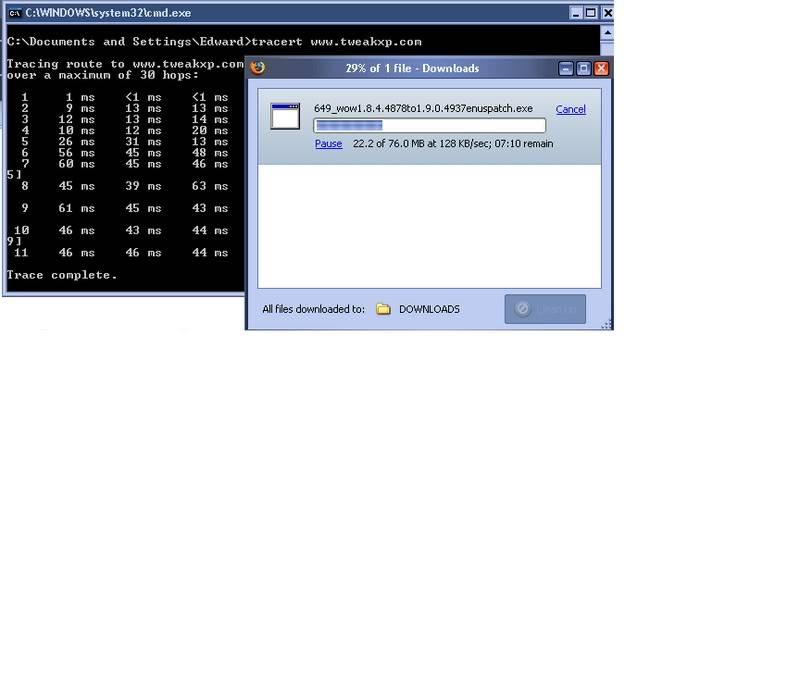
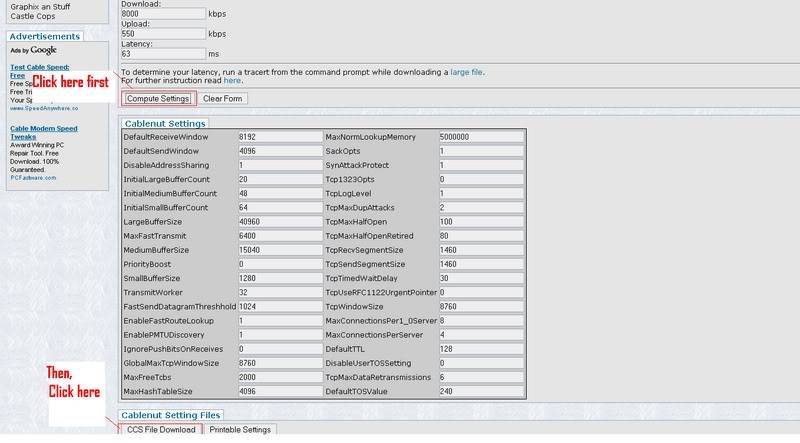

 Reply With Quote
Reply With Quote
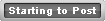











Bookmarks