This is my full tutorial on downgrading and installing nitePR onto your psp.
First:Make your pandoras
\/Phat,Pop the red pin\/
\/Slim,Cut the PCB Line\/
Once you've done that,your going to need to make your Magic Memory Stick
Make sure to back up all your files on your computer,you will be formating your memory stick twice!
Extract all the files from the rar archrive with winRAR or winZIP
Double click on the file BEGIN
It will open up your Command Prompt
Plug in your USB when it tells you to
it will then ask you for your removable drive letter
Mines is F
Go to your computer>And it will say removable disk (F: )
Type your drive letter in,Hit Enter
Then it will say we will be formating your memory stick,Continue?
make sure all your files are back up on your Computer then Hit Y>Enter
just keep following the instructions,and it will say at the end,in a green screen you have created your mms or in a red screen your mms has not been created
Then take your memory stick,and turn your psp off
Put the MMS back in and then put your PSP Battery in
It will open a black screen with WHite words,simply hit the X Button
Now let the pandora battery and your MMS do its thing
Once done your psp will shut off,turn it back on without the MMS in
Once on,go to system>Format Memory Stick
Replace all your file back onto your PSP
Now your going to want to upgrade to a higher CFW,i would recomend 4.01 M33-2 Simply cause its my favorite,but you can upgrade to what ever you want to
Then go plug in your USB and open up on ur Computer
open files to view
Now download NitePR Here and open up files>All other firmwares and drag the file called seplugins onto your PSP
Your going to want to Open seplugins>NitePR>And Click on the UCUS-98654 and Your going to want to update that Socom FTB2 Archive Here
if you dont play FTB2 you can just get rid of those two .txt document*I do not know what the first one is,if you want to know ask JohnnyMcKinney*
then take the Docs folder and drag that into seplugins as well,and also the NitePR.exe*NitePR ED To change make adress,key combos,etc.*
Then exit Usb
Turn your psp off,and then turn it back on holding the R Button
You are now in recovery
go to Plugins,and go to NitePR and hit X,it is now enabled
start up socom*Or whatever game you have* and it will say Tap home twice and then hit +&-
Tap home twice to turn nitePR,then hit your +&- Buttons to open it up
You Have to Hit the music note atleast once to activate nitePR
that is all you need to know
If your psp is bricked in the downgrading process,i take no responibiliy
Rep+ If this helped





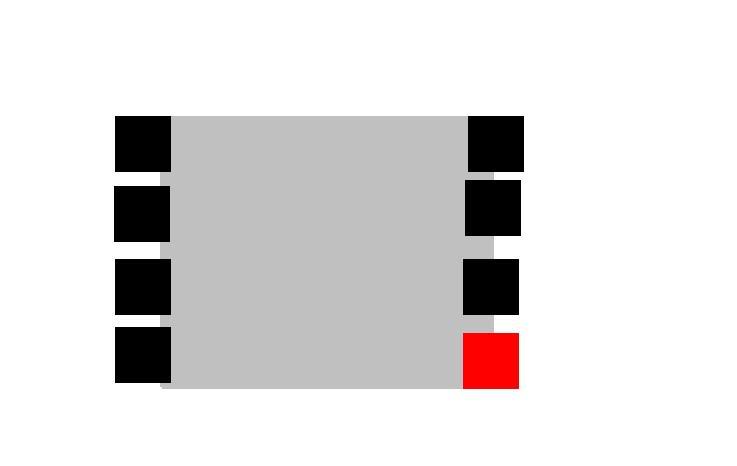
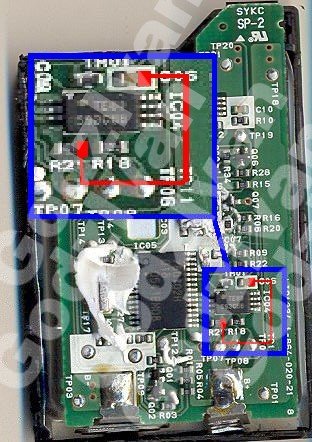





 Reply With Quote
Reply With Quote




Bookmarks