Recovering your PSP
Credit: Brad. of some other PSP forum...
~If you cannot boot into recovery mode. Its a full brick and can't be recovered.~
I made this guide to deal with these "How do I go back to 1.5" and "How do I recover my half bricked PSP" threads.
This is a central point you can turn users to.[/CENTER]
3.30 OE-A User's that wanna recover to 3.30 OE-A just recover to 3.40 OE-A
As it supports converted icons and contains bug fixes.
Section 1: Recovering to another OE or current OE
Section 2: Recovering with Recovery mode flash
Section 3: Recovering to 1.5
Section 4: Making a 3.03 OE-C, 3.10 OE-A or 3.40 OE-A DATA.DXAR on a Half-Bricked PSP
Section 5: Making a Full Flash dump through Recovery Mode to Recover Files for re-flash. (WIP)
Section 6: FAQ
Section 1: Recovering to another OE or current OE
Note: You will need a 3.03 OE-C, 3.10 OE-A, or 3.40 OE-A DATA.DXAR. We cannot link to these. So you will have to make one (see Section 4 on how to do so).
I wanna recover to 3.03 OE-C Download This
I wanna recover to 3.10 OE-A Download This
I wanna recover to 3.40 OE-A Download This
Note: See Section 4 if you need a 3.40 OE-A, 3.10 OE-A, or 3.03 OE-C DATA.DXAR
Recovering to 3.40 OE-A
1. Boot into Recovery mode and enable USB
2. Open the 340OE-A.zip and copy the recovery folder to X:\PSP\GAME\
3. Place the 3.40 OE-A DATA.DXAR inside the recovery folder.

4. Exit USB a run "Run program at /PSP/GAME/RECOVERY/EBOOT.PBP"
5. Once done you will have a fully working 3.40OE-A PSP
Recovering to 3.10 OE-A
1. Boot into Recovery mode and enable USB
2. Open the 310OE-A.rar and copy the recovery folder to X:\PSP\GAME\
3. Place the 3.10 OE-A DATA.DXAR inside the recovery folder.
4. Exit USB a run "Run program at /PSP/GAME/RECOVERY/EBOOT.PBP"
5. Once done you will have a fully working 3.10 OE-A PSP
Recovering to 3.03 OE-C
1. Boot into Recovery mode and enable USB
2. Open the 303OE-C.rar and copy the recovery folder to X:\PSP\GAME\
3. Place the 3.03 OE-C DATA.DXAR inside the recovery folder.
4. Exit USB a run "Run program at /PSP/GAME/RECOVERY/EBOOT.PBP"
5. Once done you will have a fully working 3.03 OE-C PSP
Section 2: Recovering with OE USB flash
Just boot into recovery mode and go into USB flash and overwrite the file that you change that bricked your PSP with a backup. If you did not get a backup of said file you will have to search around for it, we can not link to them here on QJ. (Example 3.03 firmware dump will have the files need for a 3.03 OE-C PSP)
See Section 5 to dump Flash Files through Recovery Mode
1. Boot in recovery mode and enter "Advanced"
-Toggle flash1 to edit flash files
-Toggle flash0 to edit flash files
Section 3: Recovering to 1.5
Recovering to 1.5
Download the pre made recovery folder Here - Mirror (Thanks for upload Adiuvo)
1. Boot into recovery mode and enable USB

2. Open the downloaded recovery150.rar and copy the RECOVERY folder to X:\PSP\GAME\

3. Exit USB and run "Run program at /PSP/GAME/RECOVERY/EBOOT.PBP"
4. Follow the on screen directions
5. You now have a fully working 1.5 PSP
Section 4: Making a 3.03 OE-C or 3.10 OE-A DATA.DXAR on a Half-Bricked PSP
Making a 3.40 OE-A DATA.DXAR
Recovery folder
1.50 Update
3.40 Update
1. Boot into recovery mode and enable USB
2. Open the 340DATA-Recovery.zip and copy the recovery folder to X:\PSP\GAME\
3. Copy the 1.50 update EBOOT renamed to 150.PBP and the 3.40 update EBOOT renamed to 340.PBP to X:\PSP\GAME\Recovery
4. Exit USB a run "Run program at /PSP/GAME/RECOVERY/EBOOT.PBP"
5. Once done you will have a ready to flash 3.40 OE-A DATA.DXAR
Making a 3.10 OE-A DATA.DXAR
Recovery folder
1.50 Update
3.10 Update
1. Boot into recovery mode and enable USB
2. Open the 310DATA-Recovery.zip and copy the recovery folder to X:\PSP\GAME\
3. Copy the 1.50 update EBOOT renamed to 150.PBP and the 3.10 update EBOOT renamed to 310.PBP to X:\PSP\GAME\Recovery
4. Exit USB a run "Run program at /PSP/GAME/RECOVERY/EBOOT.PBP"
5. Once done you will have a ready to flash 3.10 OE-A DATA.DXAR
Making a 3.03 OE-C DATA.DXAR
Recovery Folder
1.50 Update
3.03 Update
1. Boot into recovery mode and enable USB
2. Open the 303DATA-Recovery.zip and copy the recovery folder to X:\PSP\GAME\
3. Copy the 1.50 update EBOOT renamed to 150.PBP and the 3.03 update EBOOT renamed to 303.PBP to X:\PSP\GAME\Recovery
4. Exit USB a run "Run program at /PSP/GAME/RECOVERY/EBOOT.PBP"
5. Once done you will have a ready to flash 3.03 OE-C DATA.DXAR
Section 5: Making a Full Flash dump through Recovery Mode to Recover Files for re-flash.
Needed Files
Recovery Folder
PBP Un-Packer
Firmware Download
3.03 Firmware For 3.03 OE-C
3.10 Firmware For 3.10 OE-A
3.30 Firmware For 3.30 OE-A
First Steps
[INDENT]1. Install PBP un-packer and Open the 3.XX Update EBOOT.
2. Extract the DATA.PSAR from the 3.XX Update EBOOT to the desktop.

Second Steps
1. Boot into recovery mode and enable USB
2. Open the FWDump.zip and copy the Recovery folder to X:\PSP\GAME\
3. Copy the 3.XX Update DATA.PSAR to X:\
4. Exit USB a run "Run program at /PSP/GAME/RECOVERY/EBOOT.PBP"
5. When asked press Square
Third Steps
1. Enable USB
2. The files that you can re flash will be found in X:/
Section6: FAQ
Q. How do I boot into recovery mode?
A. Do a full restart and on reboot hold the R-trigger.
Q. How do I make a 3.03 OE-C, 3.10 OE-A, or 3.40 OE-A DATA.DXAR?
A. Guide can be found Here
3. Exit USB and run "Run program at /PSP/GAME/RECOVERY/EBOOT.PBP"



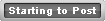





 Reply With Quote
Reply With Quote





 button. Thanks.
button. Thanks.







Bookmarks