[staff]Notice
This is a modified version of NitePR therefor will NOT work if NitePR is also enabled.
[/staff]
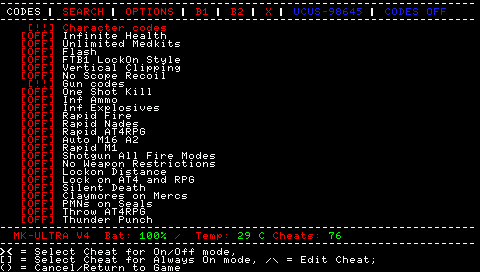
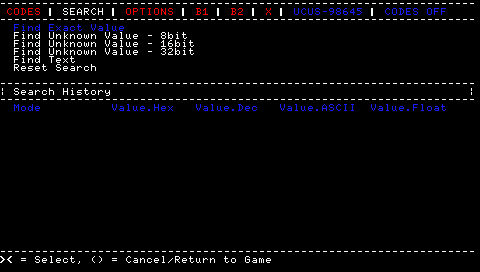

Ever wanted NitePR to have a USB function so you can easily edit your codes? Ever wanted to rename your codes without even having to enter USB mode? What about searching, have you ever wanted to search for text and then continue your search with hex? All this and more is possible with MKULTRA.
Features
- You can now type in a text search faster by pressing start it will then bring up a keyboard, remember while searching text it only searches CAPS so make sure caps lock is on.
- You can now rename cheats, from the nitePR menu by pressing start on the selected cheat.
- There are two decoders and browsers, go over to one of the browsers and press START it will change to a decoder. while on the decoder press SELECT and it will show ASCII aka text like a browser.
- You can also rename cheats in the menu just highlight the cheat code you wanna change and press START and a keyboard will pop up rename and hit done. (Dont forget to save so it becomes permanent)
- There is also the option for usb in the PRX menu just plugin your usb cable and enable USB in the menu edit your database and use the added Reload Cheats function and the codes are available right away.
- You can search for text and then look for the same result by narrowing it down with a hex search.
Installation
1.) Download below
2.) Go into the MS_ROOT folder of the file you downloaded.
3.) Open your PSP in USB mode.
4.) Drag the contents of the MS_ROOT folder you downloaded to your Memory Stick's Root. If you do not know what your Memory Stick's Root is then read THIS.
5.) Add the following code to your game.txt and enable the plugin in recovery:
Code:
ms0:/seplugins/MKULTRA.prx





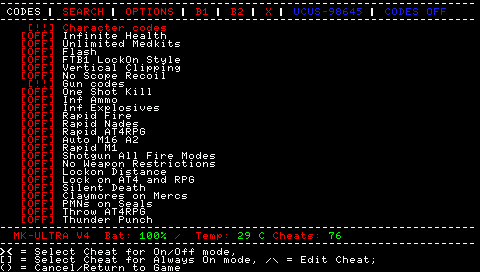
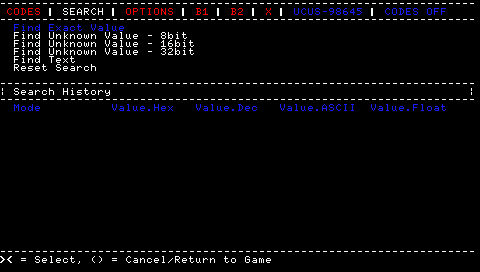


 button. Thanks.
button. Thanks.
 Reply With Quote
Reply With Quote













Bookmarks