
- [Tutorial] Conerals How to Un-DMA a Code
-
[Tutorial] Conerals How to Un-DMA a Code
ConeralSanders2's UnDMA Tutorial!!
Ok SO you have a code that is DMA'ed and you want to get rid of it right?
Well Follow this tutorial and you will defeat the DMA
ok so for an example, i will be using a DMA'ed Self Revive...
#Self Revive DMA
0xFFFFFFFF 0x0051B18C
0x00000110 0x00000004
Value: Blue
Offset: Red
Pointer: Green
1. Open whatever thing you have for finding codes lmao I use PS2Dis.
2. Press G on your keyboard and enter the pointer of the DMA Code and Hit Enter: 0051B18C
3. At the address 0051B18C there should be its value. If it doesnt work then you need to redo the ram dump in the correct area in the game.
4. Enter the value from above into the hex calculator and subtract 8800000 from it (you dont enter the leftmost zeros in the calculator because it removes them anyway). You should get 559470 ( 00559470 ).
4. Enter what it equals from above into the hex calculator and add 110 ( the offset ) to it. That right there is the adress of the unda'med code.
5. The Adress from Above is your address and 0x00000004 is your value
So...
#Self Revive
0xXXXXXXXX 0x00000004
the X's are the Adress that you found earlier in step 4
thats your un-dmaed code!
Sorry If i am off a bit, i dont play the game that this code was made for and I dont have any RAM dumps on me
Please just bear with us and feel free to ask any questions and someone will get to you....
-
Re: [Tutorial] Conerals How to Un-DMA a Code
I think I should get into coding

Seriously, Don't rip art
-
Re: [Tutorial] Conerals How to Un-DMA a Code
Nice tutorial. But doesn't self revive need to be DMAed? Or atleast just seems to work better as DMA.
T3AM Royal L3AD3R
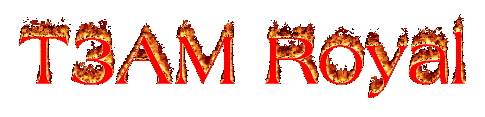
Tags for this Thread
 Posting Permissions
Posting Permissions
- You may not post new threads
- You may not post replies
- You may not post attachments
- You may not edit your posts
-
Forum Rules


![[Tutorial] Conerals How to Un-DMA a Code](https://www.consolediscussions.com/forum/staff/GFX.png)





 Reply With Quote
Reply With Quote![[Tutorial] Conerals How to Un-DMA a Code](https://www.consolediscussions.com/forum/staff/Member.png)
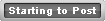


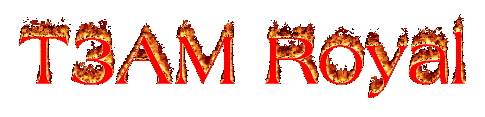


Bookmarks