For the protection of the users, I have install Cuboid and LWC. These will protect areas and chests from griefers.
For LWC:
- /lwc -c public "Create a public protection"
- /lwc -c password <password> "Create a password-protected chest or furnace"
- /lwc -c "private Create a private protection"
- /lwc -m "Modify an existing protection"
- /lwc -u <password> "Unlock a locked chest or furnace (when it asks)"
- /lwc -i "View information on an existing protection"
- /lwc -r <[b]chest|furnace|modes> "Remove something. Chest and furnace are aliases of each other"
- /lwc -p <persist|droptransfer> "Enable a mode if it is not blacklisted"
For cuboid:
Cuboid selection : when holding a wood shovel, right click on a bloc, then another bloc.
The two points you have to set up are A and G. It displays messages, and you're ready to type a treatment command. Issuing a treatment command on a cuboid DOES NOT reset the selection.
- Requires the right to use /protect or /cuboid command
/protect <player/o:owner/g:groupname> <name of the cuboid> : The big one. This sets the owners of the selected cuboid.
Flags to added players are the following : o:playername ==> an owner ; g:groupname ==> an allowed group ; palyername ==> an allowed player (no flag).
Owners, members of the specified groups, allowed players, and unrestricted players can build and remove blocs in the newly defined protected cuboid. Chest, furnaces and workbenches are also protected from outsiders.
Owners can add more allowed players/groups/owners with the /allow command, and revoke the allowed players/groups with the /revoke command. Owners can not revoked their rights from one another.
In case I didn't say it explicitly : there can be several owners to a same protected zone.
The command is NOT case sensitive. "John" and "john" will be considered the same player.
Protection is active on server restart (I plan to make this a choice).
Groups members are checked as often as needed. This means that if you allow the "merchant" group in a certain cuboid, then insert "john" into the "merchant" group, he will instantly be able to interact with the cuboid.
Here are some examples of commands : /protect o:Relliktsohg home--> I will be the only owner of the area, now called "home"
/protect o:Relliktsohg g:admins g:moderators John Potatoe --> any member of admins, moderators and john will be allowed into a protected zone called "Potatoe", and Relliktsohg will be the only owner.
/protect o:Relliktsohg g:mages o:hey0 magesTower --> the order doesn't matter.
- Requires the right to use /protect command
Newer cuboids have priority over older protected areas. That means you can now set protected areas inside one another. This is great for city protection.
/allow <playerlist> <protected area name> : Use this with the flag syntax to add players/owners to a protected zone. Owners can add new owners to their zone.
- no peculiar right needed
/revoke <playerlist> <protected area name> : As owner of the zone, use this to revoke access of players to a protected cuboid. Only unrestricted players can revoke ownership.
- no peculiar right needed
/owners <protected area name> : use this to remotely display the owners of the area.
- no peculiar right needed
Wood Sword : Right-click when pointing to a block to know its owners. "g:groupName" means anyone in the group can interract with the block.
- no peculiar right needed
/listprotected : will output the list of the protected cuboids, by name.
- no peculiar right needed
/unprotect <protected cuboid name> : will remove the protected cuboid. Another alias is /removeprotected
- Requires the right to use /protect command
/moveprotection <protected cuboid name> : will change the protected zone location to the new selected cuboid. The list of owner/allowed players remains untouched.
- Requires the right to use /protect command
/toggleprot : turns on/off the cuboid protection (worldwide). If there is any problem with the protection system you can turn if off easily.
- Requires the right to use /protect command





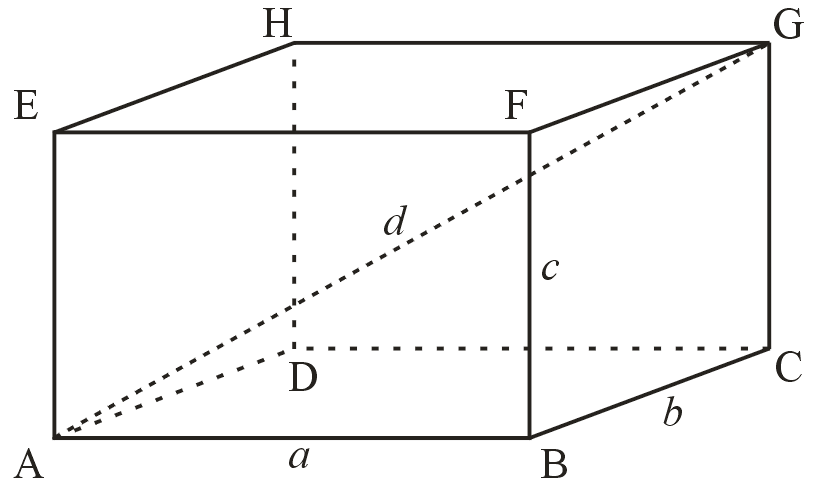

 Reply With Quote
Reply With Quote
Bookmarks