You can extract Rar and Zip files from your PSP by using this homebrew app. Of course first you will need a computer to extract this Zip, but after that you can use your PSP from there on out. You must be running Custom Firmware to use this homebrew app.
Press [] for directory view when selecting Rar/Zip file instead of entering the file path manually.






 button. Thanks.
button. Thanks.
 Reply With Quote
Reply With Quote






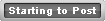

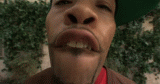





Bookmarks