Here is a way to hack you Wii without the need for The Legend of Zelda Twilight Princess. It works on all the latest firmwares. Latest being 4.2. I can't guarantee it will work beyond that, but for now it works on all firmwares.
With the package I included a Homebrew Browser. This allows you to go from the Homebrew Channel, into the Homebrew Brower to find Homebrew that you would enjoy.
Requirements:
- 4.2 or Below Firmware
- SD Card
- bannerbomb b.rar
Installation:
1.) Download bannerbomb b.rar from the attachments below.
2.) Connect your SD Card to your computer and backup the contents.
3.) Extract the contents of bannerbomb b.rar to your SD Card's root. If it asks to overwrite click yes.
EX: F:\
4.) Turn the Wii system on WITHOUT the SD Card in it.
5.) Navigate to Wii Options -> Data Management -> Channels -> SD Card
6.) Pop in the SD Card
7.) A popup should appear ask to load boot.dol, click Yes.
8.) It should load and take you to a little disclaimer about the software being available for free. It will be there for a minute or so, if it's still there after a minute, then it froze. Just try again.
9.) Once it has loaded it will ask you to press 1 to continue. Press 1.
10.) It will then tell you what can be installed. Press A to continue. Chances are if you are using a recently purchased Wii, you won't be able to install BootMii to your boot2 sector instead you will need to install as an IOS.
11.) You will need to install The Homebrew Channel and DVDX if you want to watch DVDs on your Wii. Note that it is rumored that watching DVDs on your Wii will mess up your laser over time. There are no confirmed cases of this however.
12.) You now need to install BootMii. BootMii is basically what allows you to backup your Wii in case you brick. Think of it like the Recovery Menu of a PSP Custom Firmware. Note that even though installing it as an IOS isn't as good as installing to the boot2 sector, it's still better than nothing, so make sure you install BootMii.
Congrats! You now have a WiiBrew enabled Wii. Now go to your Homebrew Browser and get some cool brewage going. If you would like to backup your Wii's NAND simply head over to the Homebrew Channel and press home to head into BootMii. A NAND backup requires at least a 1 GB SD Card.






 button. Thanks.
button. Thanks.
 Reply With Quote
Reply With Quote




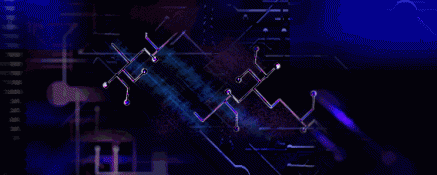 "]100h post on January 31!! Rep +and donate if I helped at all. [/SIZE]
"]100h post on January 31!! Rep +and donate if I helped at all. [/SIZE]

Bookmarks